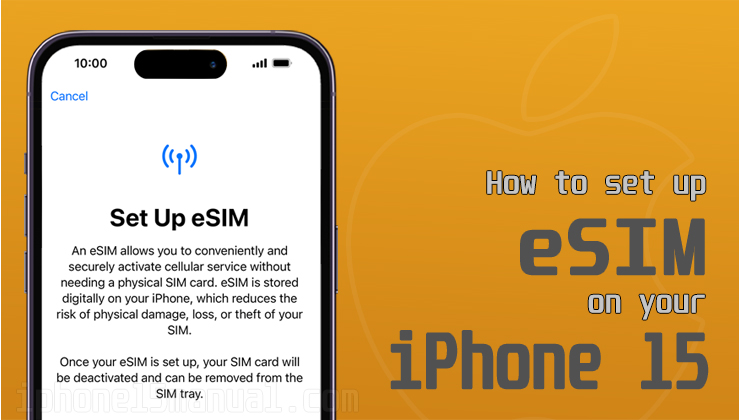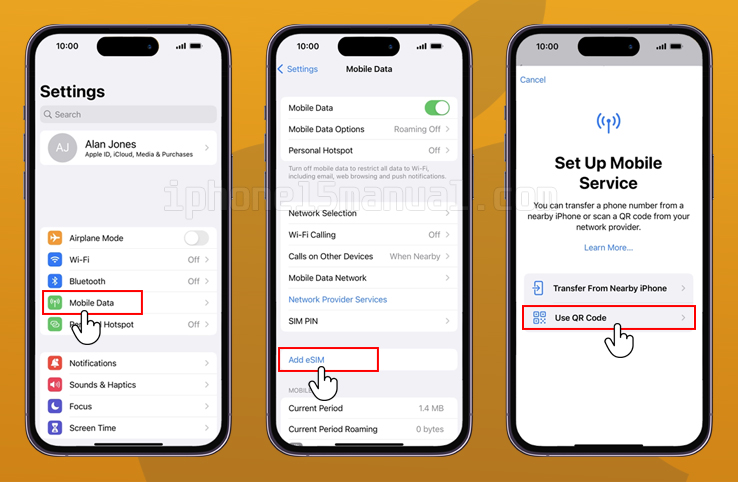If you have recently purchased an iPhone 15, you may be wondering how to set up an eSIM on your device. An eSIM is an electronic SIM card that is embedded in your phone and can be used to activate cellular service without the need for a physical SIM card. In this blog post, we will guide you through the steps to set up eSIM on your iPhone 15.
Does the iPhone 15 support eSIM?
Yes, the iPhone 15 supports eSIM. In US, the iPhone 15 does not have a physical SIM card slot, so you will need to use an eSIM to activate cellular service on your device. You can set up eSIM on your iPhone 15 by following the steps below.
How do I manually set up eSIM on my iPhone 15?
To manually set up eSIM on your iPhone 15, follow these steps:
- Go to Settings > Mobile data.
- Tap Add eSIM.
- Scan the QR code that your carrier has provided.
- Follow the onscreen instructions to complete the setup process.
If your carrier supports activating eSIM through an app, you can also activate eSIM by downloading your carrier’s app and following the instructions provided.
How do I know if my iPhone 15 eSIM is activated?
To check if your iPhone 15 eSIM is activated, go to Settings > Mobile data. If your eSIM is activated, you will see the name of your carrier and the words “Primary” or “Secondary” next to it.
Can I use an eSIM and a physical SIM at the same time?
Yes, you can use an eSIM and a physical SIM at the same time on your iPhone 15. You can have one line on your eSIM and another line on your physical SIM.
How do I switch from SIM to eSIM?
To switch from SIM to eSIM, follow these steps:
- Go to Settings > Mobile Data.
- Tap the line that you want to use.
- Tap Turn On This Line.
Troubleshooting
If you are having trouble setting up eSIM on your iPhone 15, try the following:
- Make sure that your carrier supports eSIM activation.
- Make sure that your iPhone 15 is running the latest version of iOS.
- Make sure that you have a stable internet connection.
- Contact your carrier for assistance if you are still having trouble.
Conclusion
Setting up eSIM on your iPhone 15 is a simple process that can be done in just a few steps. By following the steps outlined in this blog post, you can easily activate cellular service on your device without the need for a physical SIM card. If you have any questions or run into any issues, don’t hesitate to contact your carrier for assistance.